Automate release notifications with semantic-release-slack-bot
Semantic release is an well-documented, easy to use, library for automated version management and package publishing. It automates the whole package release workflow including: determining the next version number, generating the release notes, and publishing the package.
Each release step is implemented by configurable plugins. This allows for support of different commit message formats, release note generators and publishing platforms.
Of particular interest is the semantic-release-slack-bot plugin, which automates posting release notifications to a slack channel from a slack bot.
Setting this up is super easy, but comes with some gotchas.
Add the plugin to your project
$ yarn add -D semantic-release-slack-bot
Configure the plugin in your semantic-release configuration file
If you’ve just been using your package.json file to configure semantic release, you’ll want to create a .releaserc configuration file at this point.
This file can be written in YAML or JSON, with optional extensions: .yaml, .yml, .json, .js.
I prefer .js to resemble to .json format most semantic-release documentation uses while allow comments.
Re-configure the default semantic-release steps
Skip this step if you already have a semantic release configuration file set up.
// .releaserc.js
module.exports = {
branches: [], // your release branch configuration
plugins: [
/**
* These four plugins are already part of semantic-release and are listed in order of execution. They do not have to be installed separately:
*
* @see: https://semantic-release.gitbook.io/semantic-release/usage/plugins#default-plugins
*/
'@semantic-release/commit-analyzer',
'@semantic-release/release-notes-generator',
'@semantic-release/npm',
'@semantic-release/github',
],
}Configure the semantic-release-slack-bot plugin
I only wanted notifications for successful relases on my main branch.
View all the plugin’s options to fine-tune your configuration.
// .releaserc.js
module.exports = {
...
plugins: [
... // default plugins
/**
* Plugin to get release notifications on slack from a slack bot
*
* @see: https://github.com/juliuscc/semantic-release-slack-bot
*/
[
'semantic-release-slack-bot',
{
branchesConfig: [
{
pattern: 'main',
notifyOnSuccess: true,
notifyOnFail: false,
},
],
},
],
],
}Add the semantic-release slack app to your slack workspace.
Follow this link. This may require approval by your workspace admin.
Once the app is installed in your workspace, you’ll have to add it to the channel you’d like to post to.
Configure the slack webhook url
Once you’ve added the semantic-release slack app to a channel, you should be taken to a page with a webhook to post to this channel. Copy this url and add it to the slackWebhook option in your configuration file.
// .releaserc.js
module.exports = {
...
plugins: [
[
'semantic-release-slack-bot',
{
/**
* url to post to #my-channel
**/
slackWebhook: "https://my-webhook.com", // replace with the copied url
branchesConfig: [...],
},
],
],
}Configure the release notes format
By default, semantic-release-slack-bot does not format the default slack message with slack-friendly markdown.
To properly format the release notification, we’ll need to set markdownReleaseNotes to true.
// .releaserc.js
module.exports = {
...
plugins: [
[
'semantic-release-slack-bot',
{
markdownReleaseNotes: true,
...
},
],
],
}Conclusion
We did it 🎉
New releases should now trigger a post to your slack channel containing the current version and release notes.
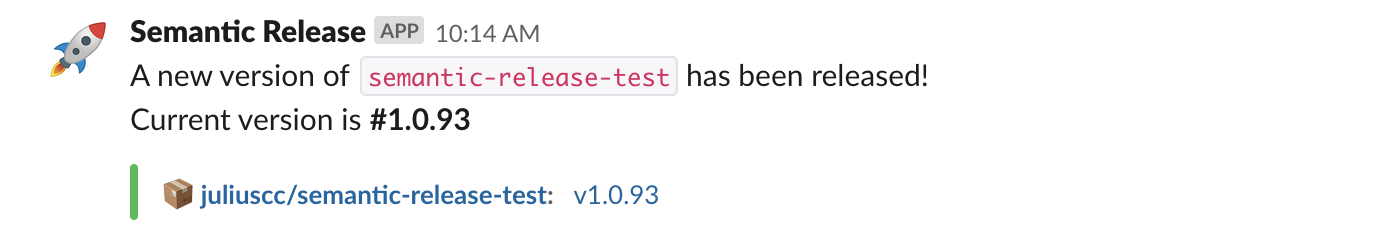
@GLo
- Previous: Doing over dreaming